Computers or Users often times, need to communicate and share resources with other users. For computers to communicate, they must be connected in some sort of way. A network is an interconnection of electronic devices, connected together to share resources and information. A telephone network, is an interconnection of telephone devices communicating across the network. A network is a connection of devices sharing a range of resources, information or services. Information or resources like emails, databases, documents are often shared on a network. Computers in a network are either connected wirelessly, or connected through cables. Computer network ranges from a network of four or five computers sharing a printer resource to a large network of hundreds or thousands of computers.
Computer Networking helps to provide cost effective resource sharing. In a small office of four workers, each worker needs an access to a printer. A separate printer can be assigned to each of them or, all workers can be connected to a network and a single printer assigned to the network. The latter provides a cost effective solution while ensuring the printer is readily available to all users. Networking also increases productivity and efficiency as all workers in the office can communicate and share ideas over the network.
The layout or arrangement of devices in a network, is known as the Network Topology. It is the geometric representation of how devices are connected on the network. Examples include the star topology, mesh topology, bus topology, ring topology and hybrid topology. Each of this topologies have their comparative advantages over others. Certain topologies are best suited for certain use cases or network types.
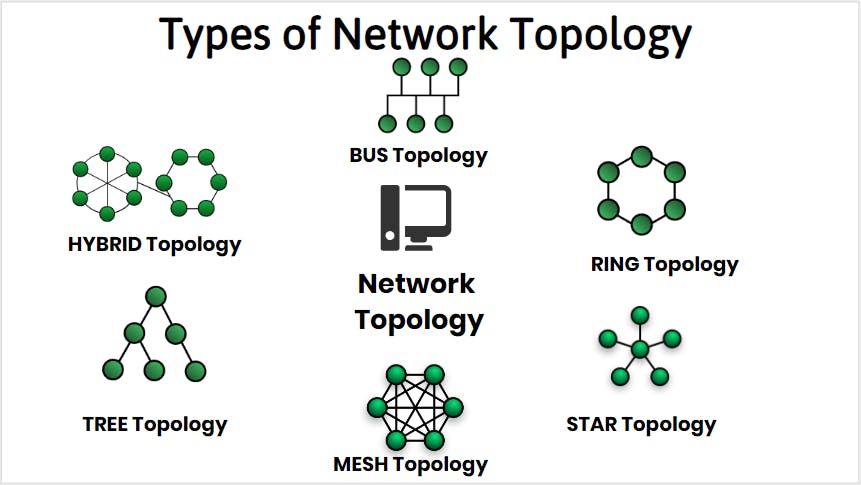 image from educba.com
image from educba.com
The Mesh topology has advantages like easy troubleshooting, robustness and reliability as failure of one link doesn’t affect other links. It also has disadvantages like its not easily scalable as its requires a large amount of wires. The star topology is easy to setup and easier to maintain, but once the hub(middle computer) goes down, the whole network goes down. The bus topology is easy to install as each computer needs to be connected with backbone cable(central cable) with a cable at certain nodes. The difficulty of this topology lies in how difficult it is to troubleshoot a network issue, and scalability problems as the backbone wire has a maximum amount of node it can accommodate. You can learn more about network topologies and their relative strengths and weaknesses here .
For effective communication on a network, there has to be guidelines or rules that dictates how computers can communicate with one another on a network to avoid confusion. These rules are necessary because of the differences in internal processes, operating systems and structural design in computers. Just as speaking the same language with someone else provides some guarantee of effective communication with the person, these rules ensure computers are "speaking the same language" while communicating on the network. Network protocols are the established set of rules that determine how computers on the network interact with each other. They make it possible for devices to interact with each other irrespective of predetermined rules built into devices software and hardware.
Examples of basic protocols are:
- Internet Protocol (IP)
- Transmission Control Protocol (TCP)
- File Transfer Protocol (FTP)
- Simple Mail Transfer Protocol (SMTP)
- Hyper Text Transfer Protocol (HTTP)
These protocols are used for different kind of interactions on the computer Network. Multiple protocols are combined together to form a PROTOCOL SUITE. The TCP/IP suite is the most widely used protocol suite. TCP/IP(Transmission Control Protocol/ Internet Protocol), is a set of rules and methods that are used to interconnect network devices on the Internet. Its dictates how information can be sent from end to end over the web. It allows applications to create channels of communications across a network. It also permits a message to be separated into smaller bits called packets before they are transmitted over the web, and after that ensures that the packets are collected in the right order at the destination address. The IP address also directs the packets so they reach the correct destination.
TCP/IP Layers
Each layer of the TCP/IP model consist of protocols that help ensure certain tasks are carried out efficiently.
- Application Layer
- Transport Layer
- Internet Layer
- Network access Layer
Application Layer: Application layer interacts with an application program, it is the closest layer to the end-user. This layer describes the protocol that applications interacts with most often. This includes the HTTP protocol for transfer of web resources, the SMTP protocol for email related services, the FTP protocol for transfer of files over the internet.
Transport Layer: As the name implies, the transport layer consist of protocols that explain how data can be reliably carried from the source to the destination. It determines how much data should be sent where and at what rate. This layer builds on the message which are received from the application layer. It helps ensure that data units are delivered error-free and in sequence. It is responsible for the reliability and integrity of the data sent over the network.
Internet Layer: The Internet layer is responsible for packaging, addressing, and routing the data. Before data can be sent out over the network interface, it must have a standard format, size, and addressing scheme. This layer accepts the data from the transport layer and send it to the network access layer.
Network access Layer: This layer has the main responsibility of transmitting information over the same network between two devices.